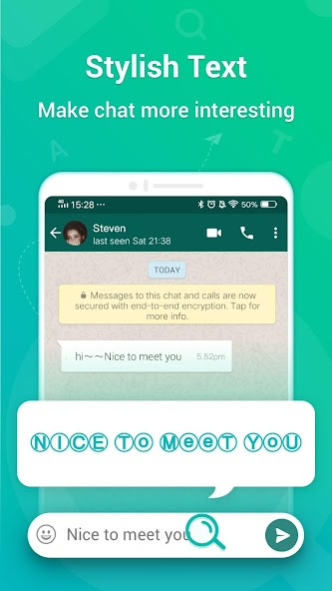Translate All, Text & Voice Tr 1.6.7.20.1
Free Version
Publisher Description
Tranit is a powerful translate app supporting hindi translate and 100+ other local language translation. No need to pay for one hour translation tranit sever as an all-in-one online translate app.
It is an essential translator for everyone traveling, business, and learning with rich translation features including screen translation, voice translation, file translation, web page translation, etc.
Stunning Features
★ All Language Supported
Tranit is expert in india's local language transaltion which enables you to translate English into Hindi (hindi ko english me translate karna hai), translate English to Malayalam, translate English to Punjabi text, translate from English to Marathit, English to Tegulu spelling translation and translation from english to tamil. Meanwhile other global language is also supported, including Japanese to English translation, English to Turkish translation, translation English to Korean, etc.
★ Voice Translator: Speak & Voice Translate
The translate app allows users to speak and translate voice to text (voice typing). Then the automatic voice translator will quickly and accurately recognize the voice input by the user, translate directly into the language you set, and read the translation result aloud through the text-to-voice feature.
Voice translator all language supports Hindi to English voice translation, English to Urdu voice translation, Hindi to Kannada voice translation, Hindi to Telugu voice translation, English to Hindi voice translator, Hindi to Malayalam voice translator and all other language translation to help you talk freely with foreign speakers and break down language barriers
★ Screen translator/Floating Ball Translation
Drag the translation floating ball onto any text you want to translate on any apps or web page, and target translation will be displayed in one second. Double click on the floating ball to activate “Translate All" feature on automatic screen translator and enjoy fluent page translation.
★Camera Tranlator/Image Text Translator
With smart OCR feature, any text could be translated directly using your mobile camera without need of text input. Any text in all formats of files and images could be auto detected and translated.
★ Text Translator/Chat Translator
When you're chatting with your friends using a variety of social apps, Tranit enables you to quickly translate the text of the speech bubbles and input boxes, making your communication with foreign language friends smooth.
★ Screen Translator
Whether you are using social networking to chat with others, or you are accessing a page on browser, Tranit helps you instantly translate foreign languages into your target language without switching out to translation apps.
★File Tanslator
All formats of files are supported including doc, pdf& txt word file and other files format like xls, rtf, etc.
★ Collection of translation results
Add your translation results to favorites, and review them anytime, anywhere.
In this way you could try to pick up a foreign language and use tranit as your online dictrionary.
Tranit smartly detects your source language and will automatically translate text and words into the language you need.
About Translate All, Text & Voice Tr
Translate All, Text & Voice Tr is a free app for Android published in the System Maintenance list of apps, part of System Utilities.
The company that develops Translate All, Text & Voice Tr is Tranit Team. The latest version released by its developer is 1.6.7.20.1.
To install Translate All, Text & Voice Tr on your Android device, just click the green Continue To App button above to start the installation process. The app is listed on our website since 2021-10-28 and was downloaded 9 times. We have already checked if the download link is safe, however for your own protection we recommend that you scan the downloaded app with your antivirus. Your antivirus may detect the Translate All, Text & Voice Tr as malware as malware if the download link to com.tranit.text.translate is broken.
How to install Translate All, Text & Voice Tr on your Android device:
- Click on the Continue To App button on our website. This will redirect you to Google Play.
- Once the Translate All, Text & Voice Tr is shown in the Google Play listing of your Android device, you can start its download and installation. Tap on the Install button located below the search bar and to the right of the app icon.
- A pop-up window with the permissions required by Translate All, Text & Voice Tr will be shown. Click on Accept to continue the process.
- Translate All, Text & Voice Tr will be downloaded onto your device, displaying a progress. Once the download completes, the installation will start and you'll get a notification after the installation is finished.